What is Azure Virtual Network?
Azure Virtual Network is a cloud representation of an on-premises network, enabling isolation and management of virtual private networks in Azure, facilitating connections with other Azure networks or on-premises infrastructure for hybrid solutions
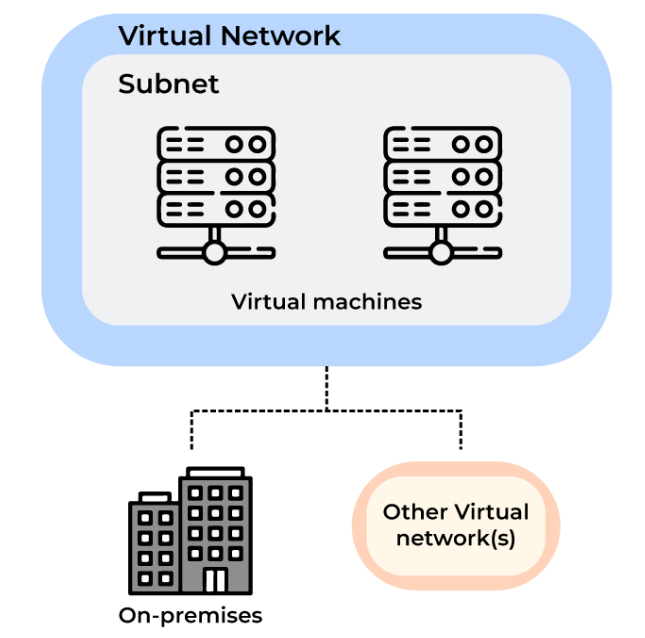
How Does Virtual Networking Work?
Virtual networking in Azure connects resources within the cloud environment, providing isolated networks with features like private IP address space, security groups, and routing tables, akin to on-premises networks.
How Virtual Network Works in Azure:
- Virtual Networks: Virtual network is a logically isolated network where we maintain our virtual machines and other resources.
- Subnets: Subnets are part of a virtual network where we can group all of them based on our requirements like functionality, security, and based on other requirements. With the subnets, we can control the incoming traffic to our application.
- Routing: Routing is used to direct the traffic between virtual machines and resources placed in a virtual network.
- VPN and Express Route: We connect to a virtual network in Azure from on-premises in two ways by using VPN(Virtual Private Network) for secure connection or we can use Express route for dedicated private connection.
Examples of Virtual Networking
- Azure Load Balancer evenly spreads traffic across multiple virtual machines in a network and can collaborate with Azure Application Gateway to manage traffic for various apps or microservices.
- Azure VPN Gateway creates a secure connection between your on-premises network and an Azure Virtual Network, forming a protected tunnel using the IPSec protocol.
- Azure ExpressRoute enables a dedicated, private connection between on-premises infrastructure and Azure virtual networks, ensuring faster and more secure routing of public traffic.
- Azure Firewall provides network security for resources within an Azure Virtual Network by filtering and examining traffic based on application and network-level policies.
Benefits of Virtual Networks:
Virtual networks offer a range of benefits across various scenarios:
Establishing a Dedicated Private Cloud Environment: This approach suits situations where a hybrid setup isn’t needed. By setting up a virtual network, all components within it, like virtual machines and services, can securely communicate within the cloud. Additionally, it allows for configuring endpoint connections for services and virtual machines requiring internet access.
Enhancing Data Center Capacity with Security: Utilizing site-to-site virtual private networks employing IPSEC ensures a secure connection between the corporate virtual private network gateway and Azure. This enables the safe expansion of data center capabilities.
Facilitating Cross-Premises Connectivity: Virtual networks play a pivotal role in securely linking cloud-based applications to on-premises systems, including Unix systems and mainframes. This flexibility supports a variety of hybrid or cross-premises solutions.
Elements of Azure Virtual Network
- Subnets: Subnets can be used to split up a virtual network into smaller, simpler networks. It is possible to designate each subnet to a different security zone and control traffic between subnets using network security groups.
- Network Security Groups: Network traffic between subnets or between virtual machines (VMs) inside a subnet is filtered using NSGs. The source or destination IP address, port number, or protocol can all be used to define rules in an NSG that allow or refuse communication.
- Virtual Network Interface Cards: Virtual Network Interface Cards will help our VMs to other resources via the internet. Each VM can have more than one NIC.
- Virtual Private Network Gateway: Virtual Private Network Gateway (VPNG) technology can link on-premises resources to cloud resources.
- Azure Application Gateway: You may manage and scale web applications using the load balancer for web traffic known as Azure Application Gateway. It offers SSL offloading, URL-based routing, cookie-based session affinity, and web application firewall (WAF) features.
Creating Virtual Networks
You can make new virtual networks anytime or alongside virtual machine creation, setting the address space and at least one subnet. The default limit is 50 virtual networks per region per subscription, expandable up to 500 by contacting Azure support.
Step 1. Login to your Azure Portal. Click on “Create a resource”
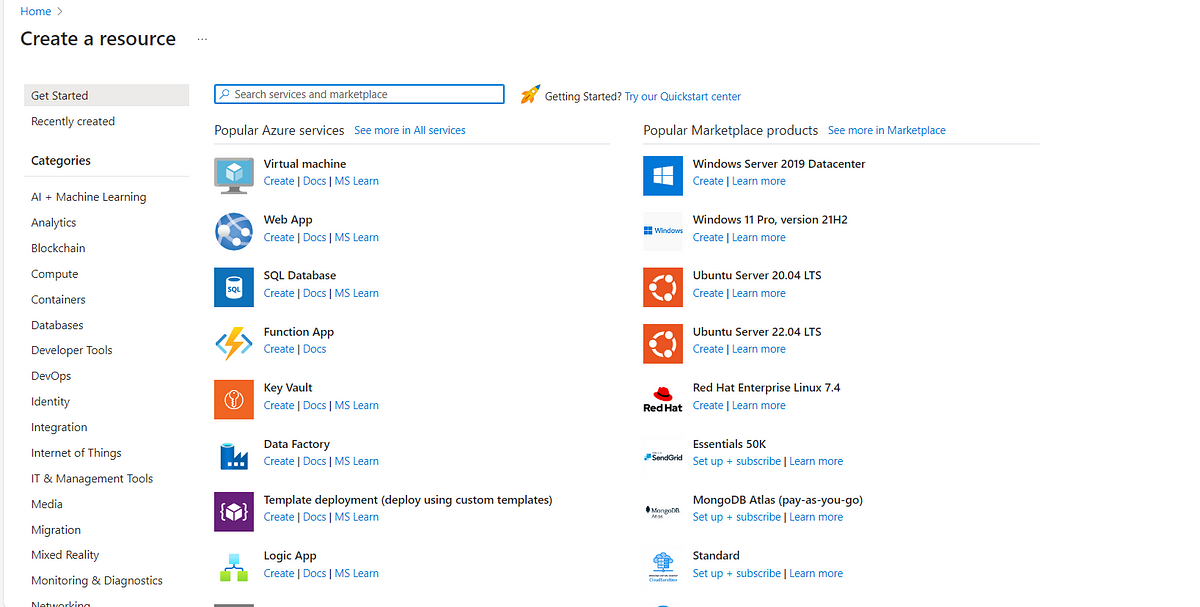
Step 2. Search Virtual Network and click on create.
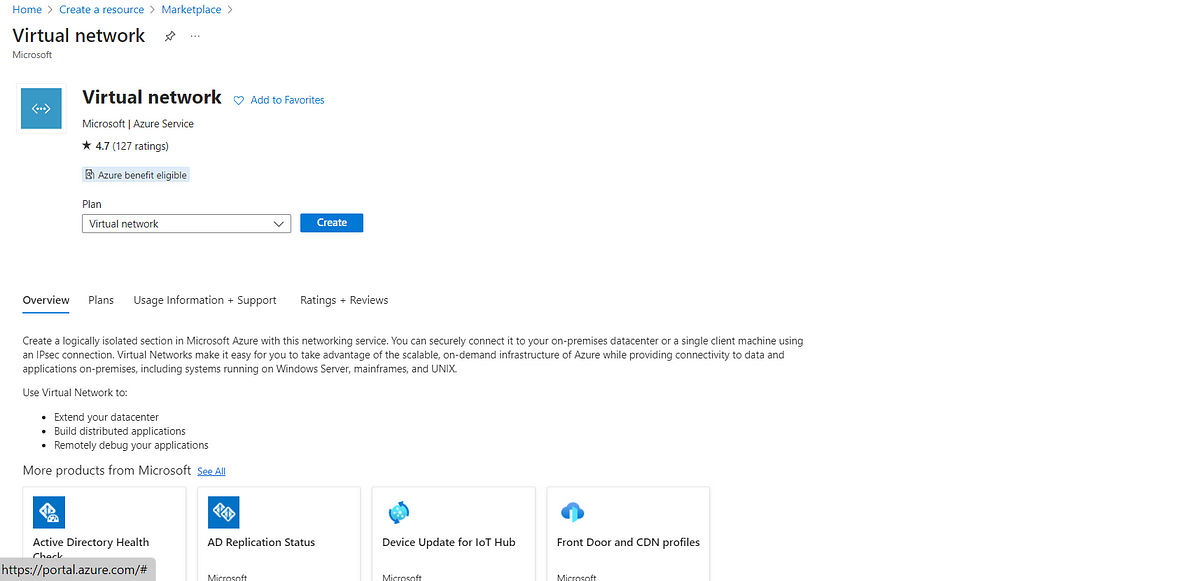
Step 3. In the Basics fill out the below as per your data.
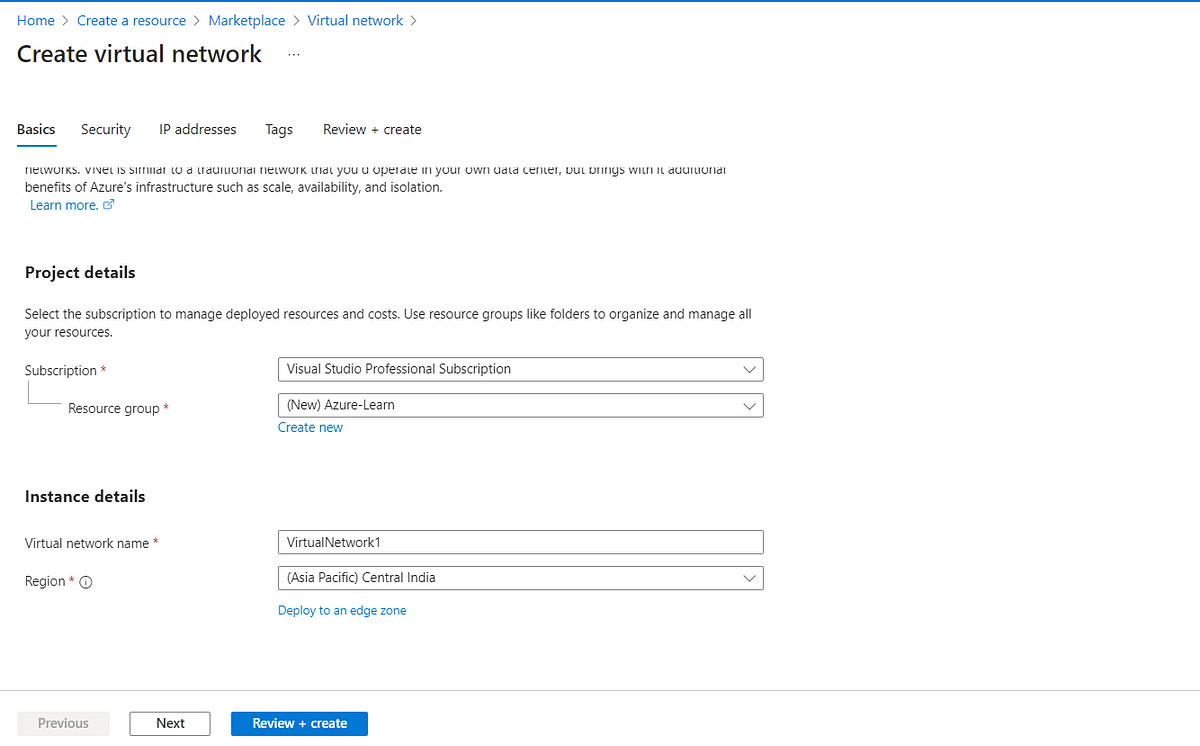
Step 4. In the security section choose the security settings you wish for your virtual network.
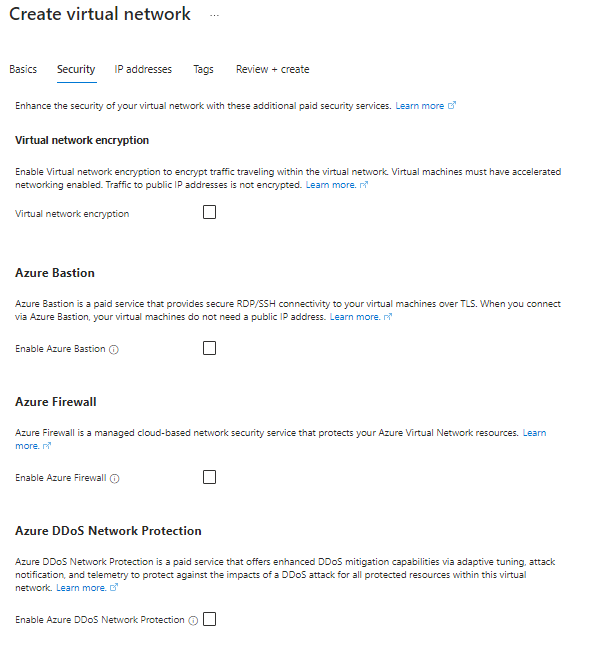
Step 5. Click on the Next: IP Addresses button. In the IP Addresses tab enter the following details
- IPv4 address space: Enter the IPV4 address range in CIDR notation (e.g. 192.208.9.0/32).
- Subnet: Create a subnet for your virtual network. There should be at least one subnet.
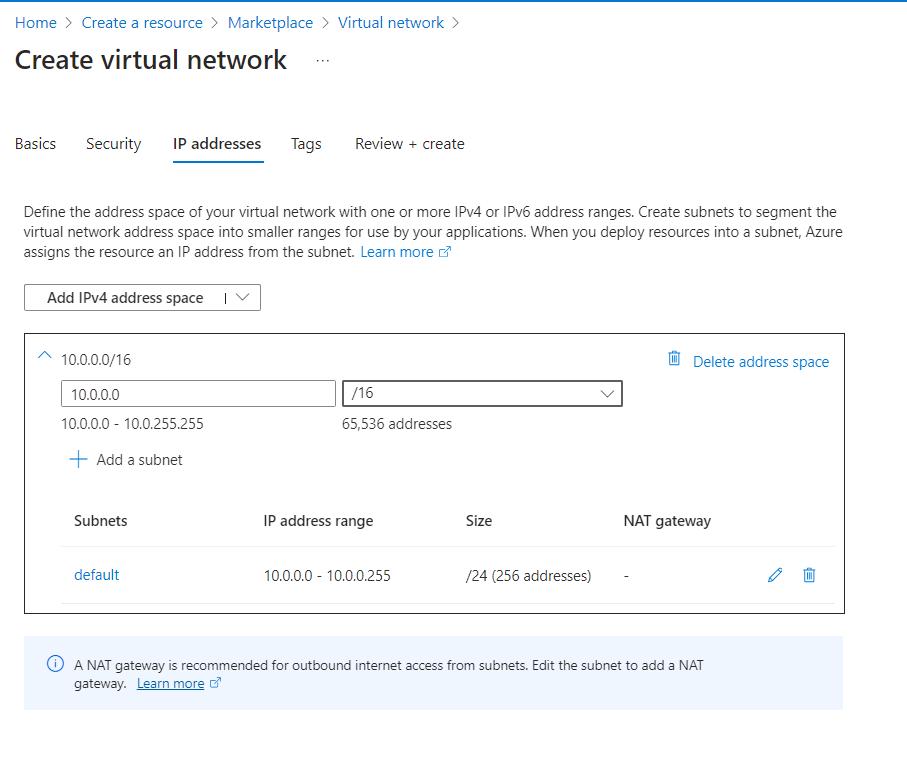
Step 6. Click on review+create.
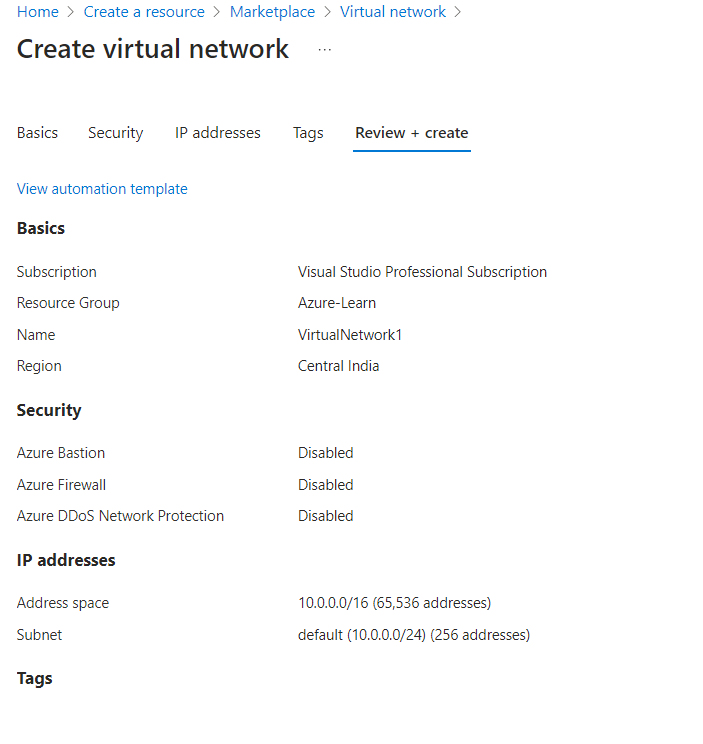
Step 7. Click on create option to create your virtual network.
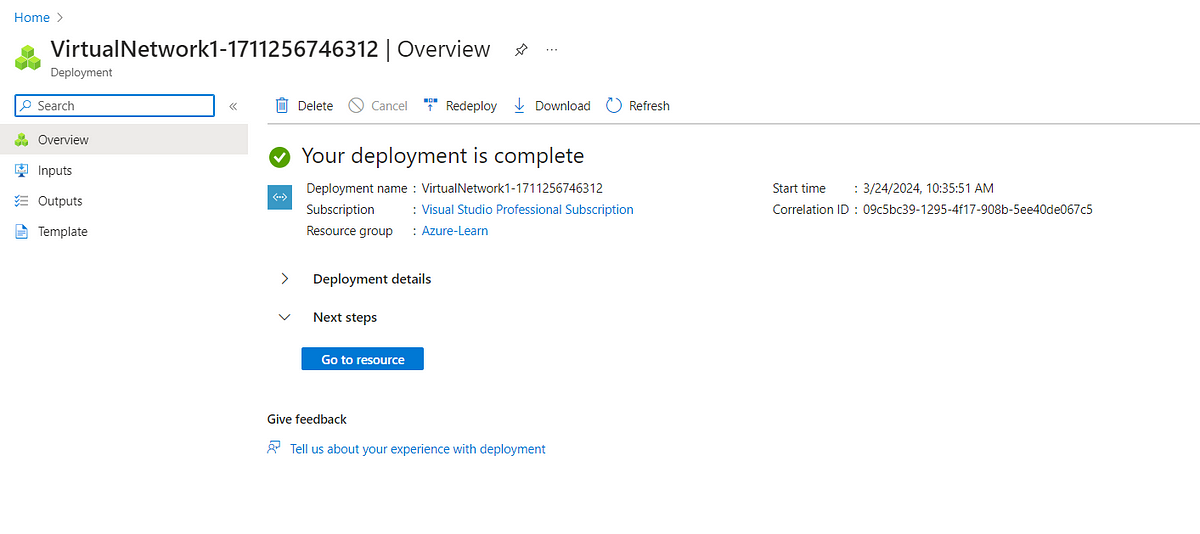
Creating an Azure virtual network is essential for building a private network in Azure, offering scalability, isolation, and availability. Azure IP addressing ensures resource accessibility, with private IPs for internal communication and public IPs for direct internet access to Azure resources.
Comments
Post a Comment