So, Today we will learn how to send Data from Event Hub to Logic App. So first of all we have to know what is Event Hub.
Event Hub: this is like a busy train station where different trains (data sources) arrive with passengers (events) from various destinations. Event Hub efficiently manages and organizes these incoming events, allowing you to keep track of what’s happening in your system or application in real time. You can then analyze, process, and respond to these events based on your needs, like monitoring for issues, triggering actions, or storing the data for future analysis.
Step 1 : First we have to create Event Hub Namespace.
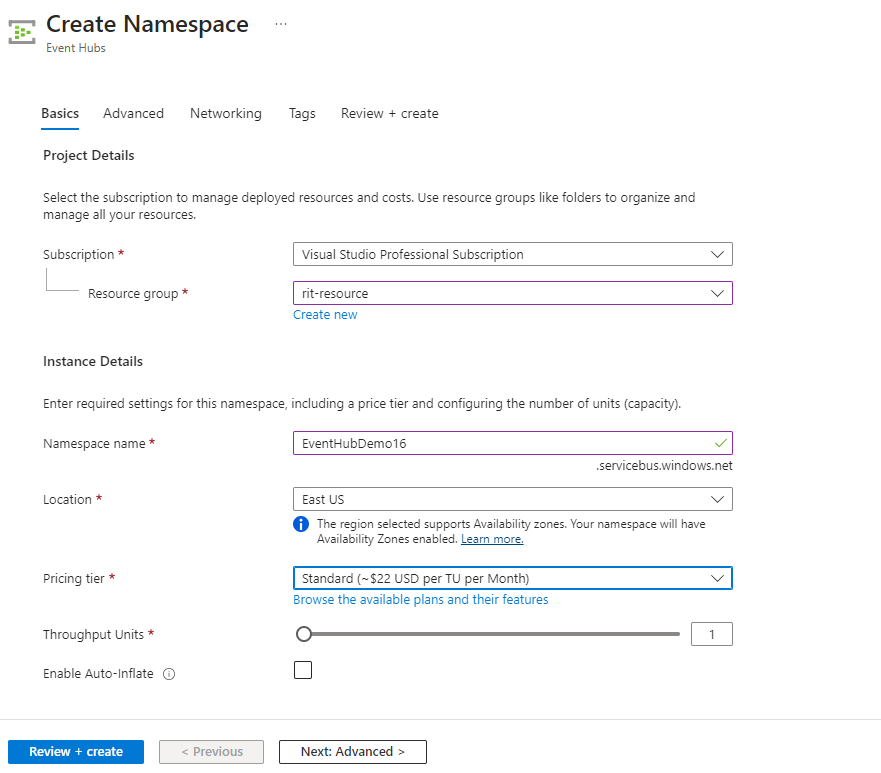
Now it will give you like below in the overview. Now we have to create an Event Hub where we can monitor the incoming and outgoing requests.
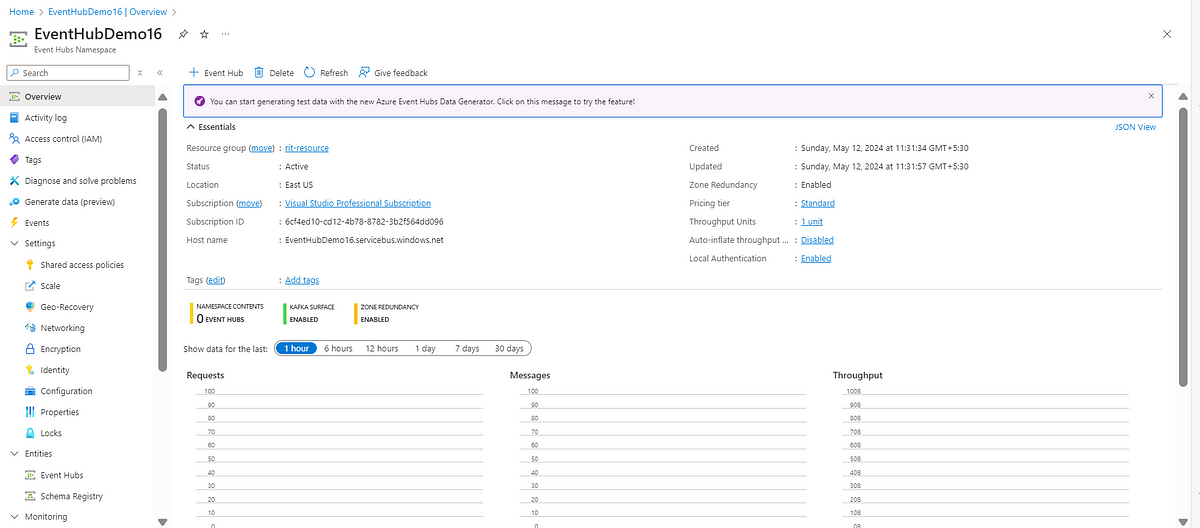
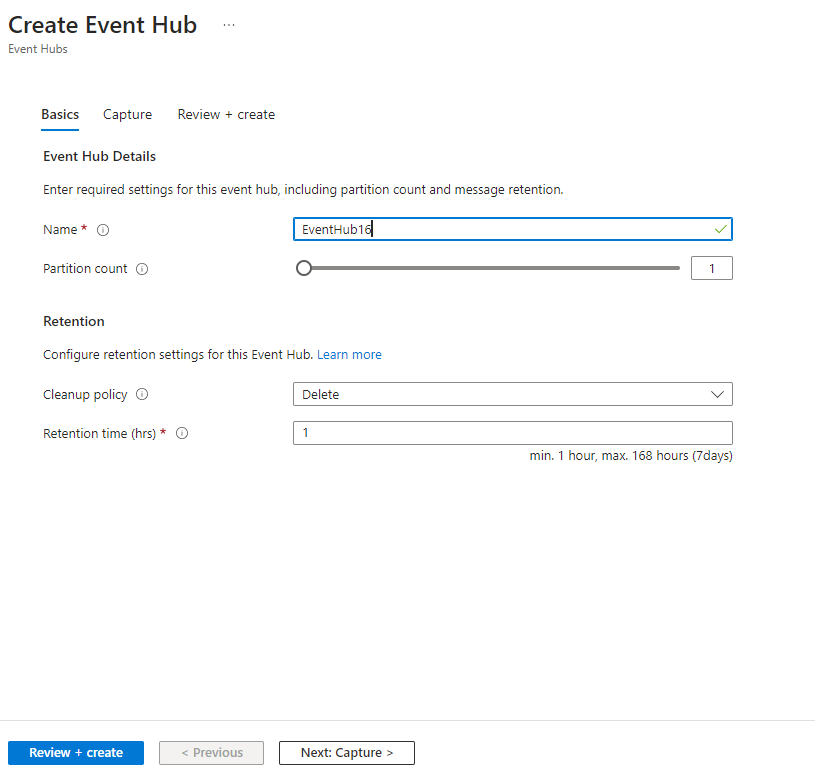
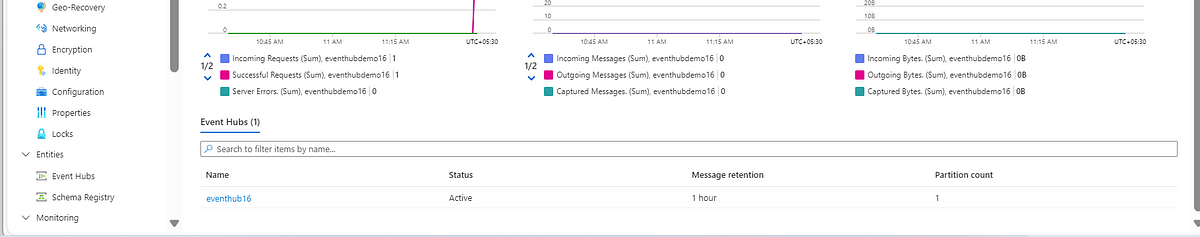
Now go to the shared access policies by clicking Event Hub and add the policy like below. Copy the connection string-primary key and paste it somewhere.
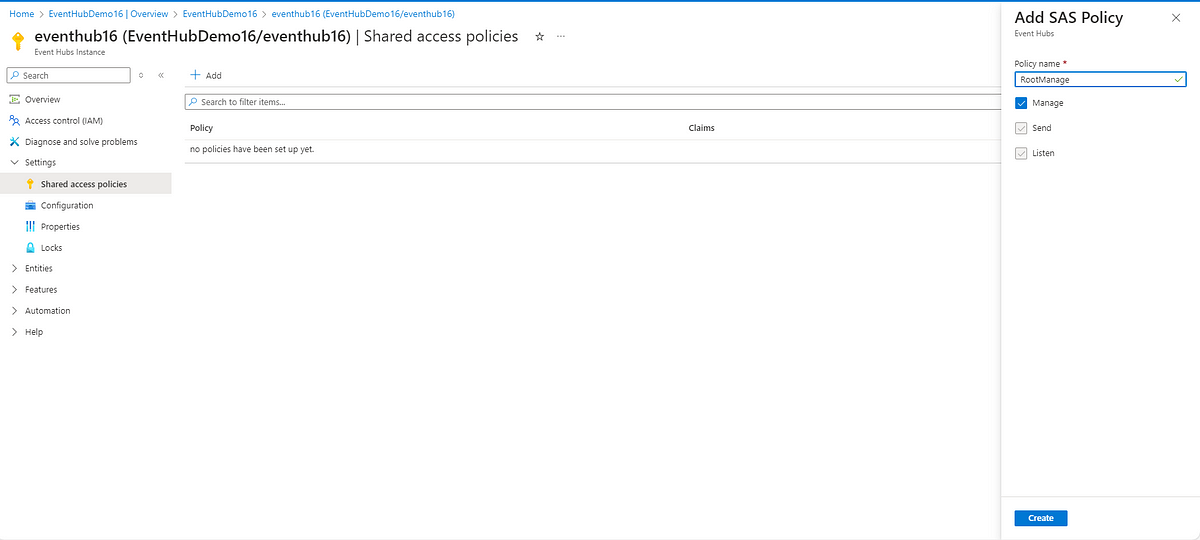
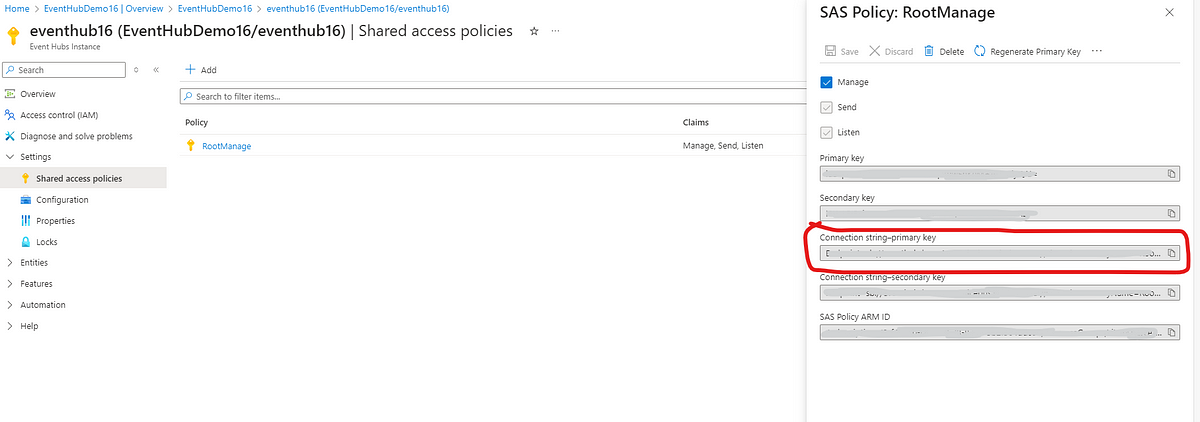
Step 2: Now, we have to create a Logic app and Workflow. So, here I created two workflows where “Workflow01” will be used to send the data by event hub action. And “Workflow02” will be used to Received the data from the Event Hub. Here, for example, I am sending Employee data through the Event hub.
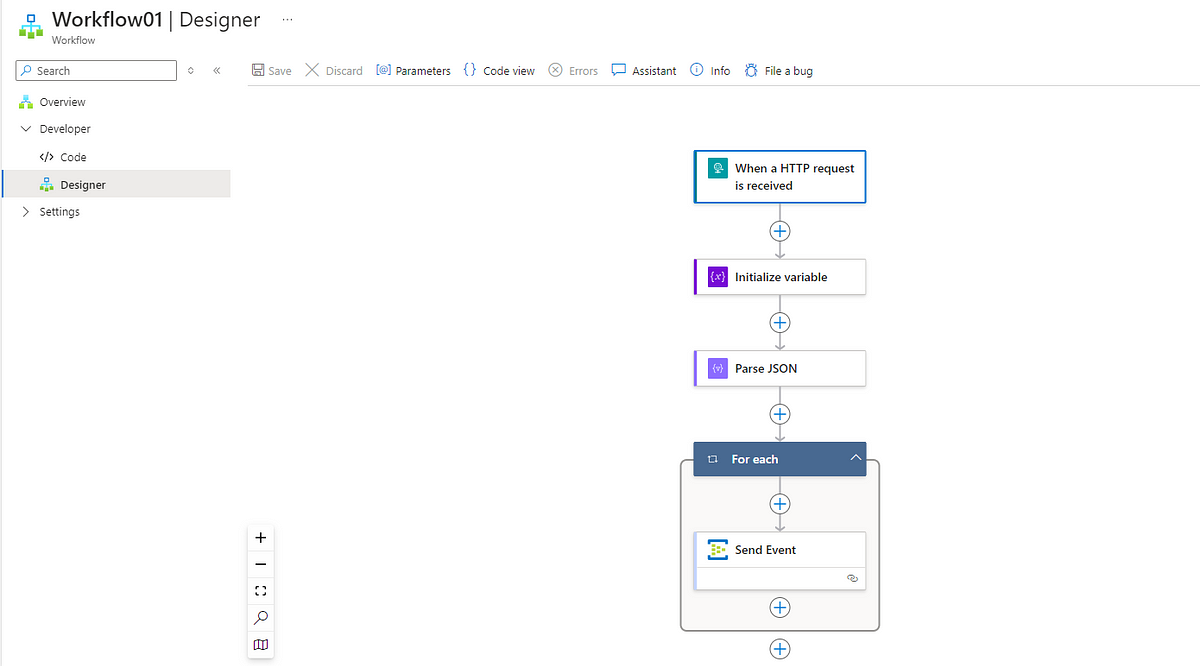
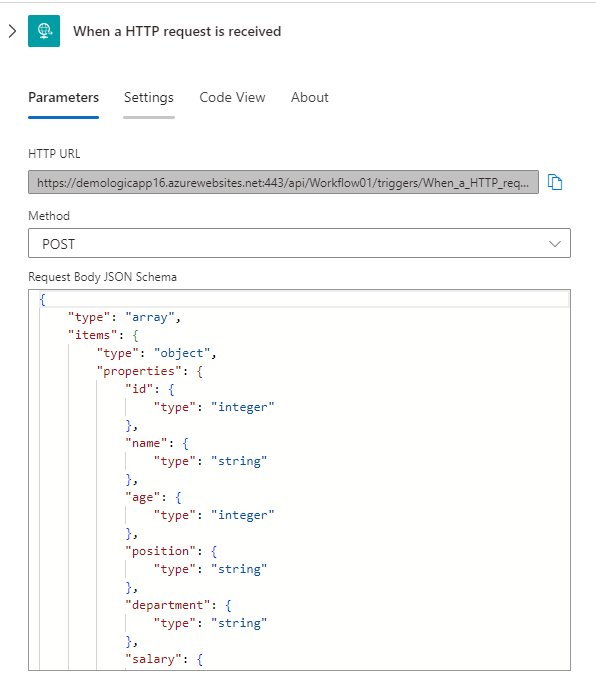
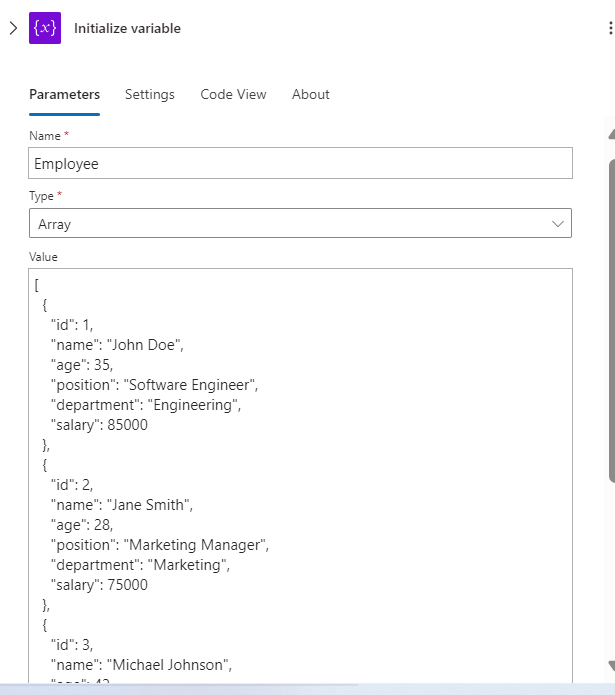
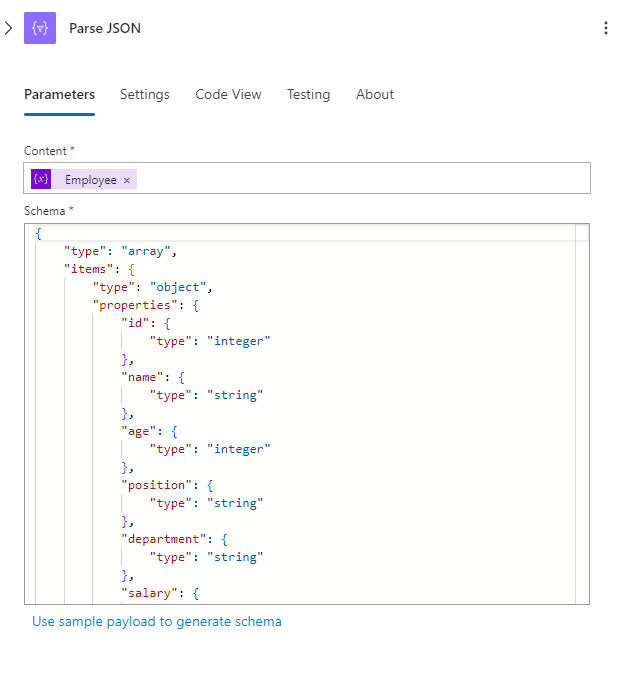
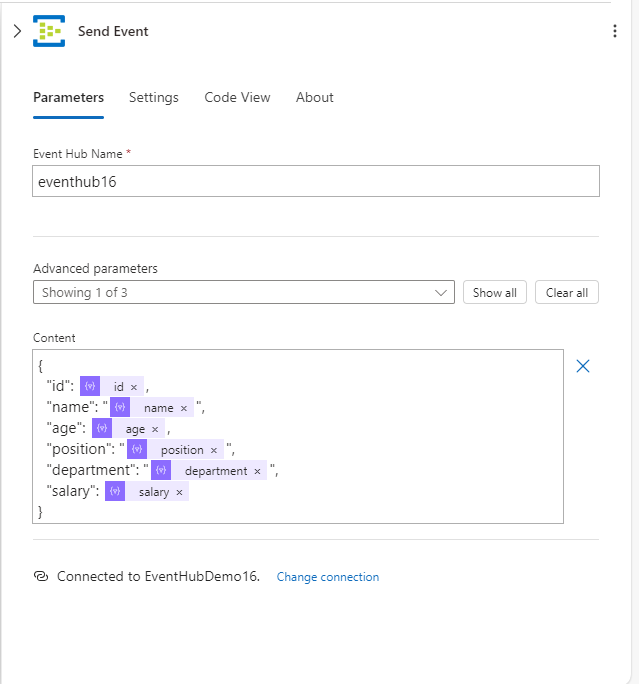
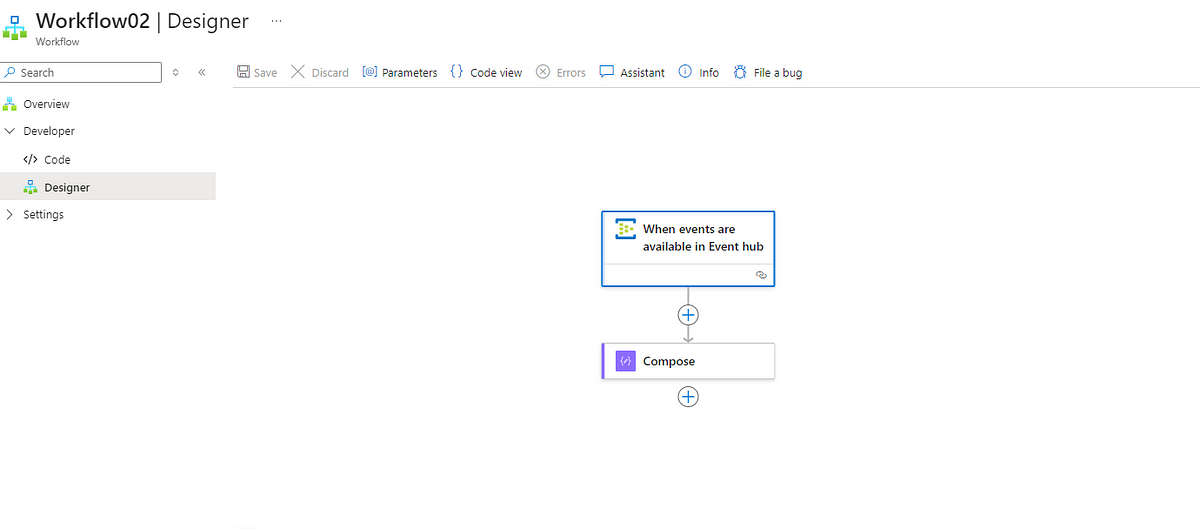
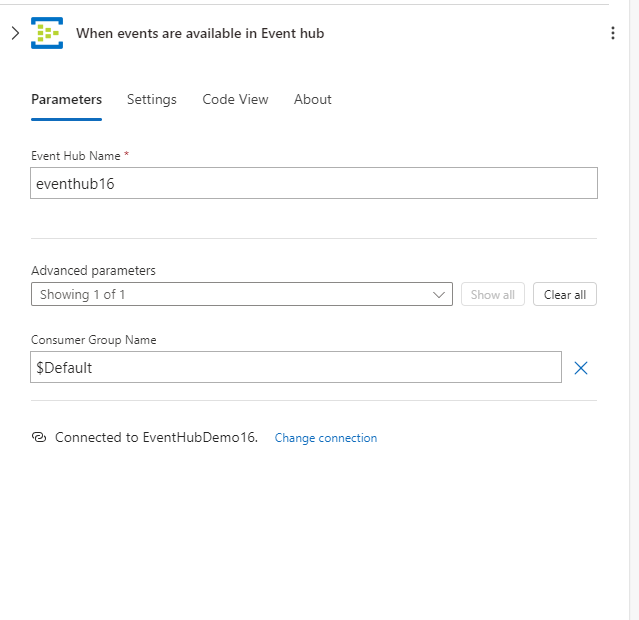
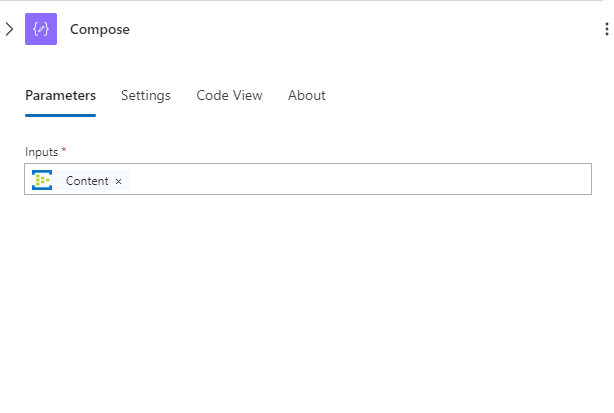
Step 3: Now put your data in the content in the workflow where you are sending the data and click on SEND.
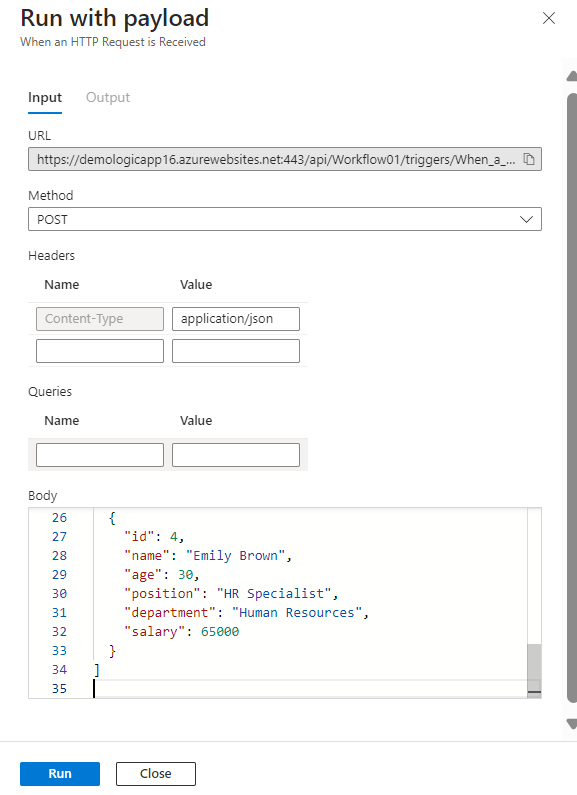
So, here we can see, I have sent 4 employees data by event Hub in “Workflow01” and in “Workflow02” we can see those 4 data of employees we received successfully.
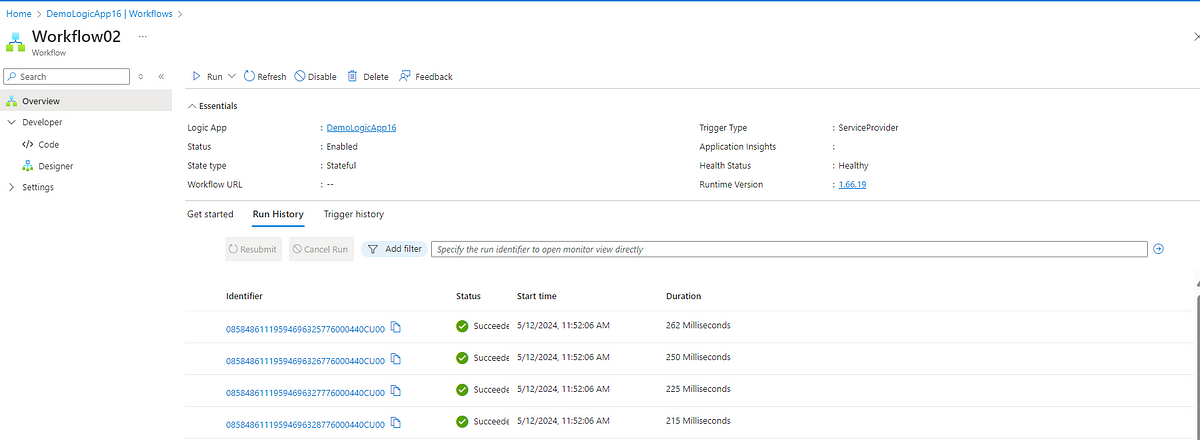
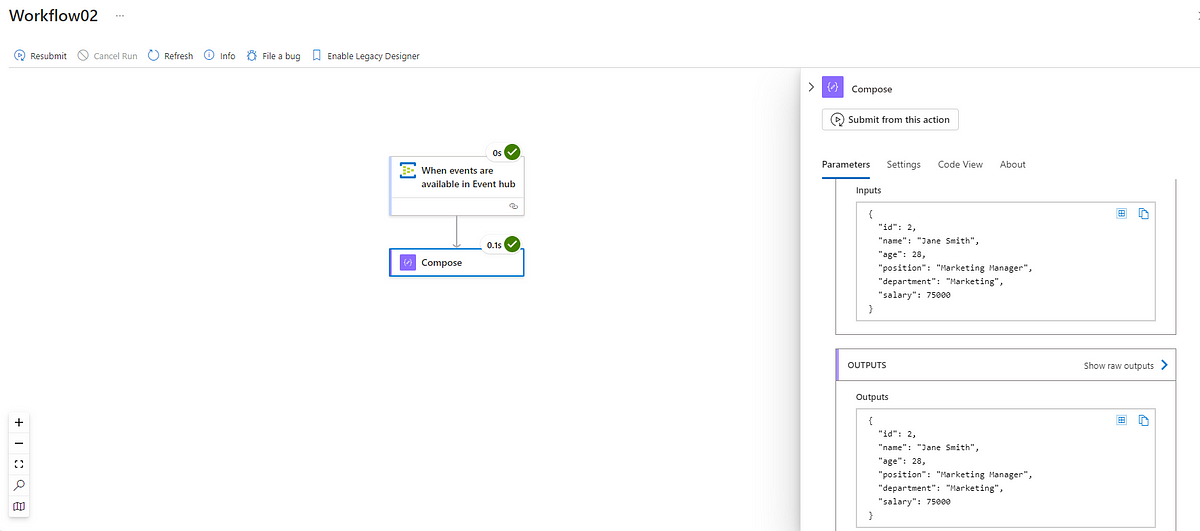
Finally, here if you go to your event hub you will see how many incoming and outgoing message happened in the event hub.
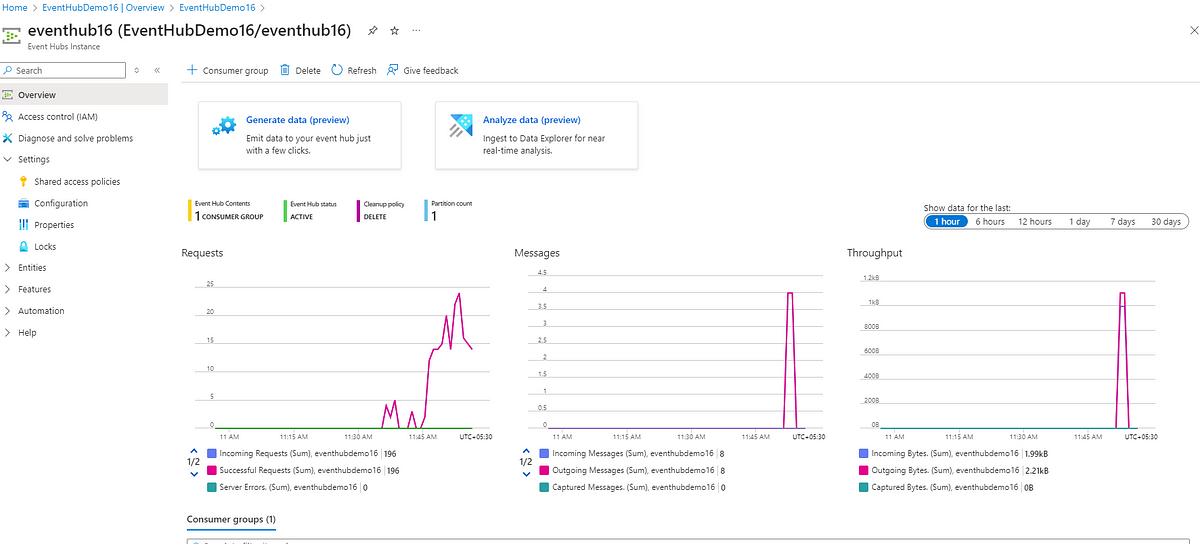
Thanks for stopping by! Your visit means a lot. Please Follow me😊 Stay tuned for more content. Exciting stuff coming your way soon! 🚀 #StayTuned. Also, visit on RioTech.

Comments
Post a Comment