Hello there!👋😁 Today, we’ll explore the fascinating world of image classification with Azure AI services. But before we dive in, let’s take a moment to understand the concept of ‘Azure AI Vision’.
Azure AI Vision includes numerous capabilities for understanding image content and context and extracting information from images. Azure AI Vision Studio allows you to try out many of the capabilities of image analysis.

Begin by navigating to the Azure portal and searching for Azure AI Services. Next, select Computer Vision and proceed by clicking ‘Create’.
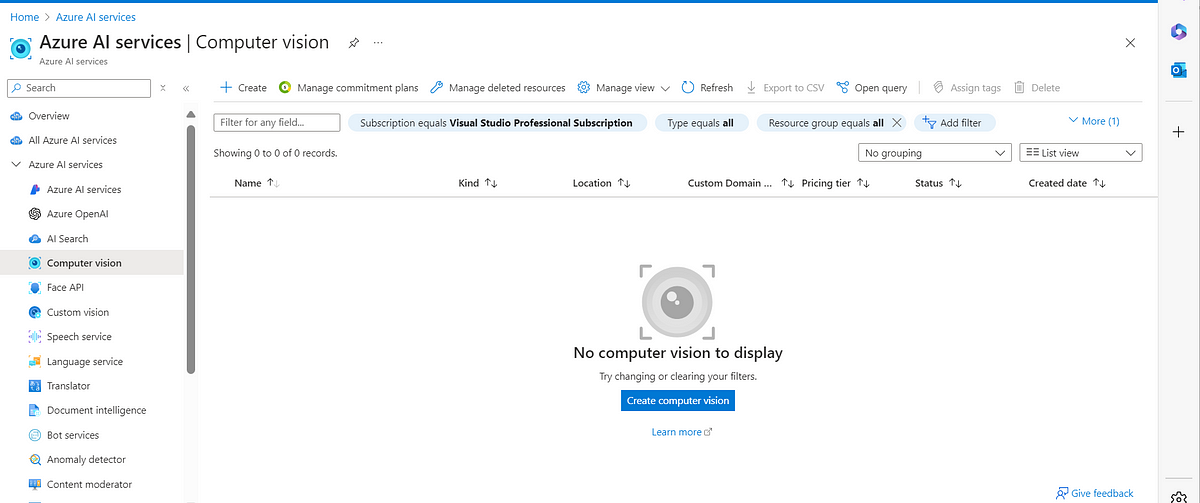
Please complete all the required details as illustrated below. Once the computer vision setup is complete, proceed to visit the Vision Studio.
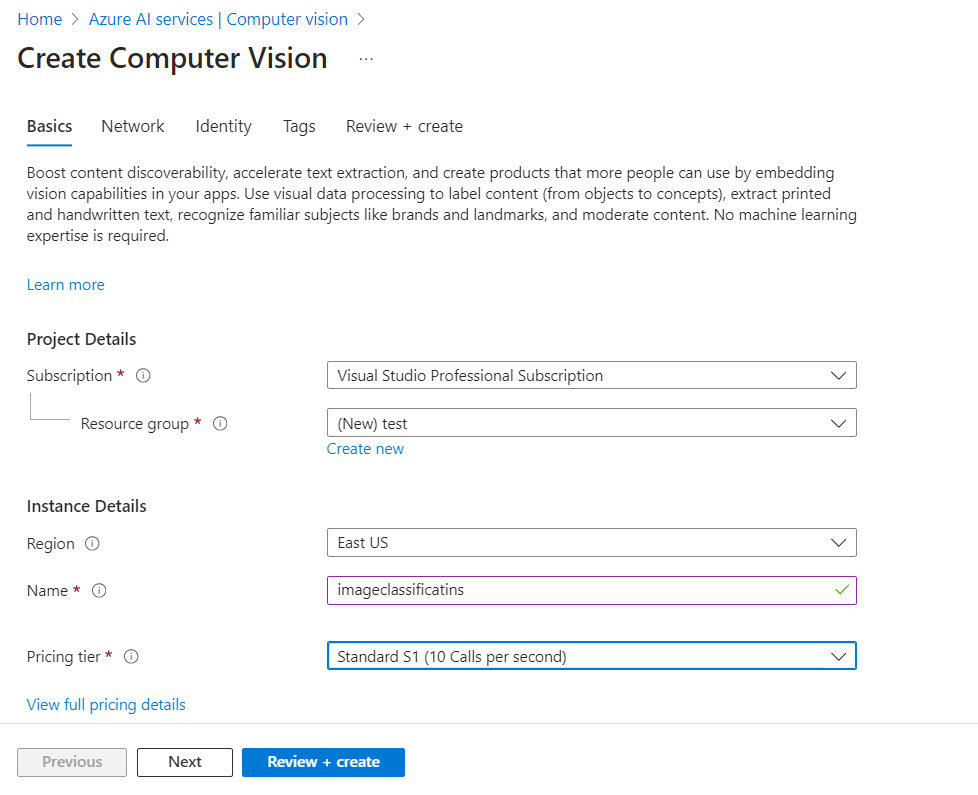
In the Vision Studio, the page will appear as illustrated below.
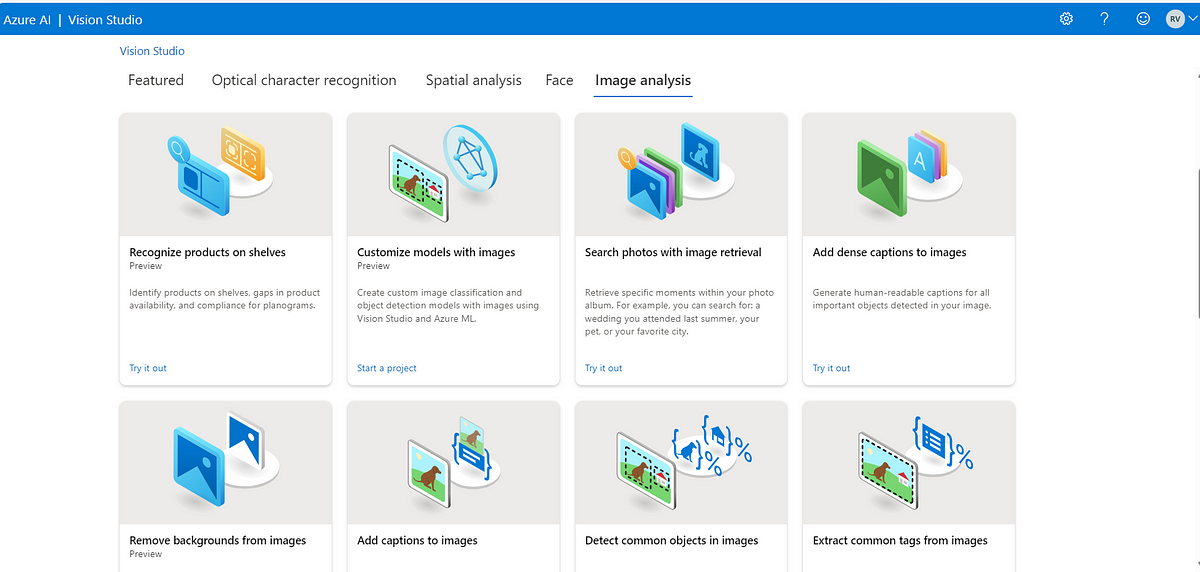
To begin, select ‘View All Resources’, and then create a new resource.
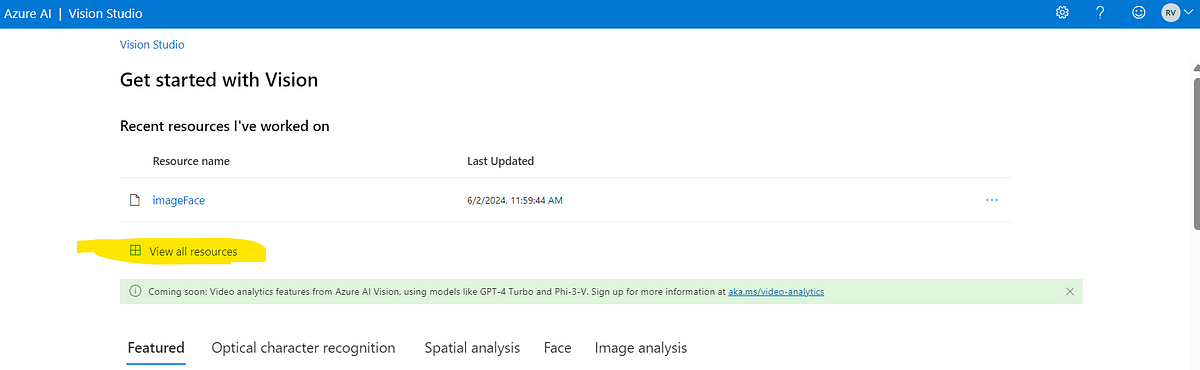
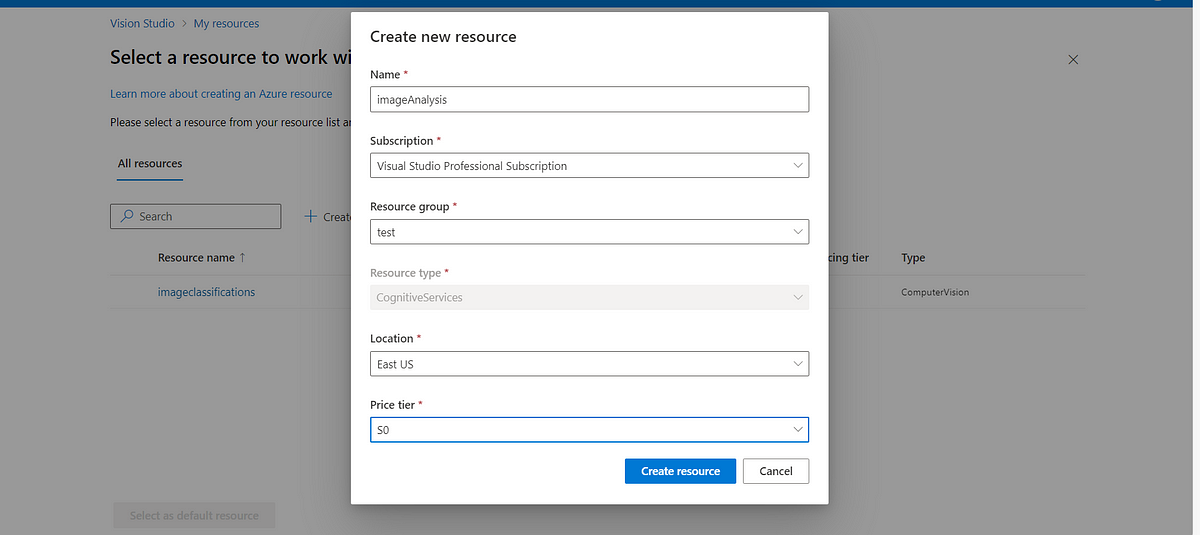
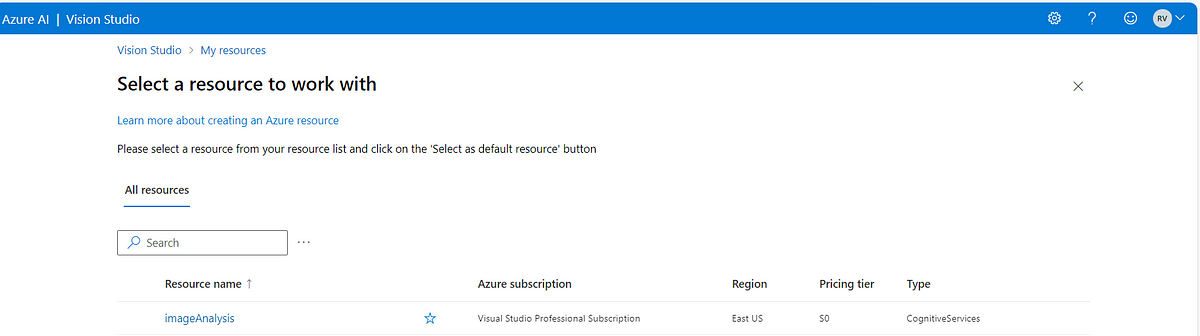
Next, return to the Vision Studio main page. Under the ‘Image Analysis’ column, I have selected ‘Add captions to images.’ Feel free to choose the option that best suits your needs.
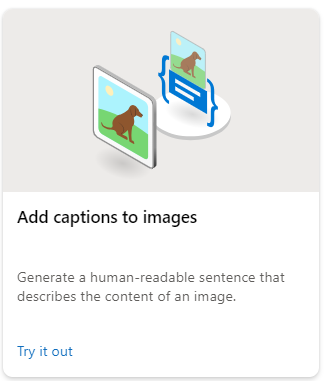
Next, choose the resource name you previously created.
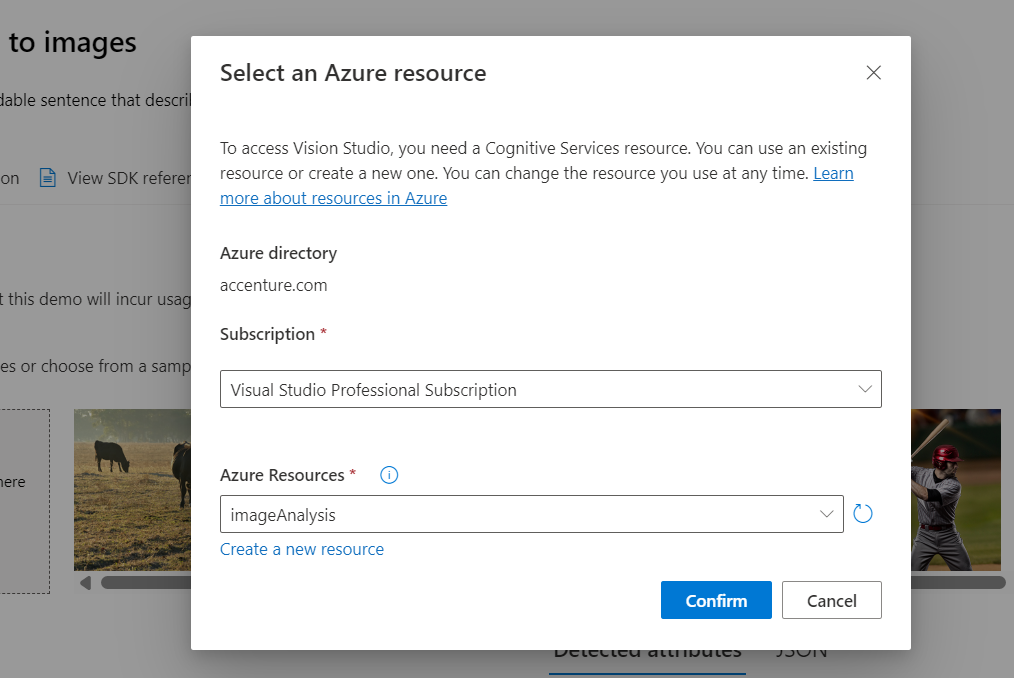
You may choose from the images provided here, or you can upload your own images for analysis.
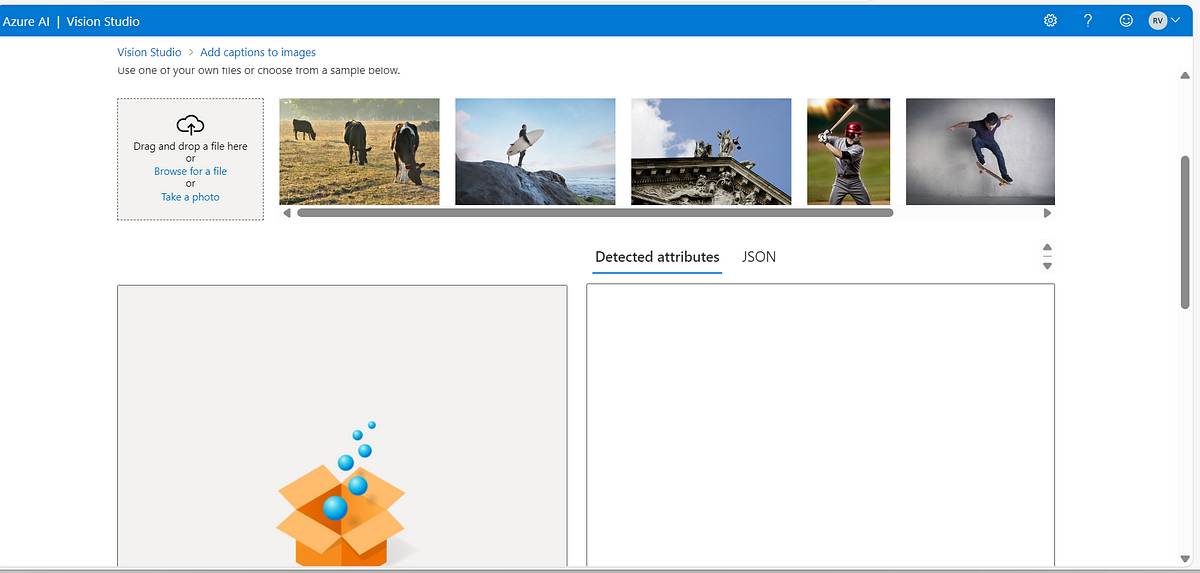
Consequently, the generated caption accurately reflects the content of the corresponding image.
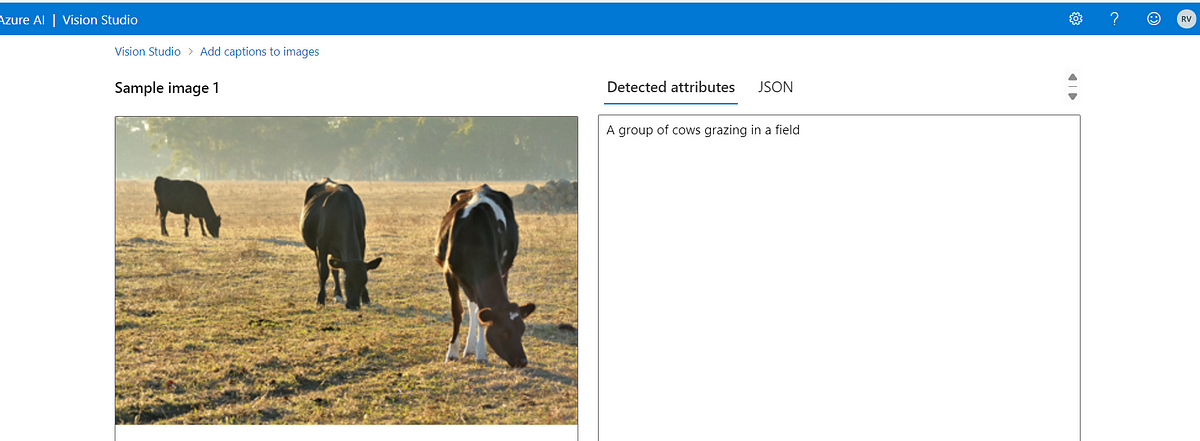
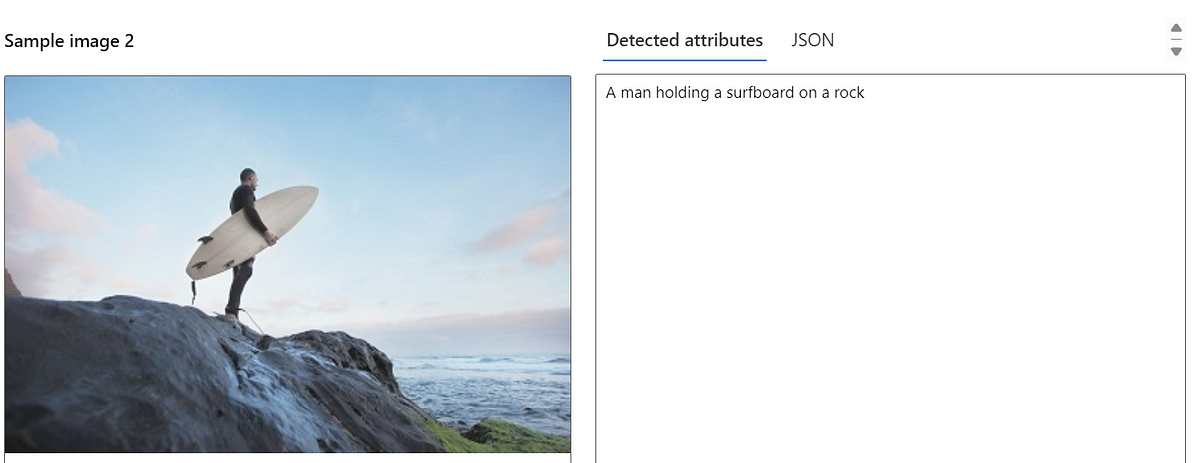
At this stage, we can also perform facial recognition . Please select ‘Detect faces in an image’.
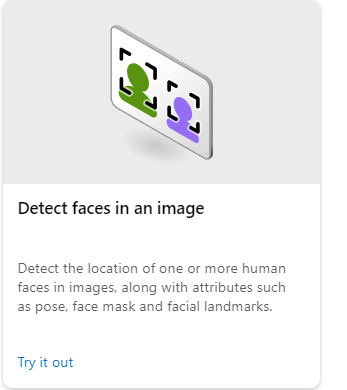
As a result, in this face detection process, we are verifying whether a particular individual is wearing a face mask.
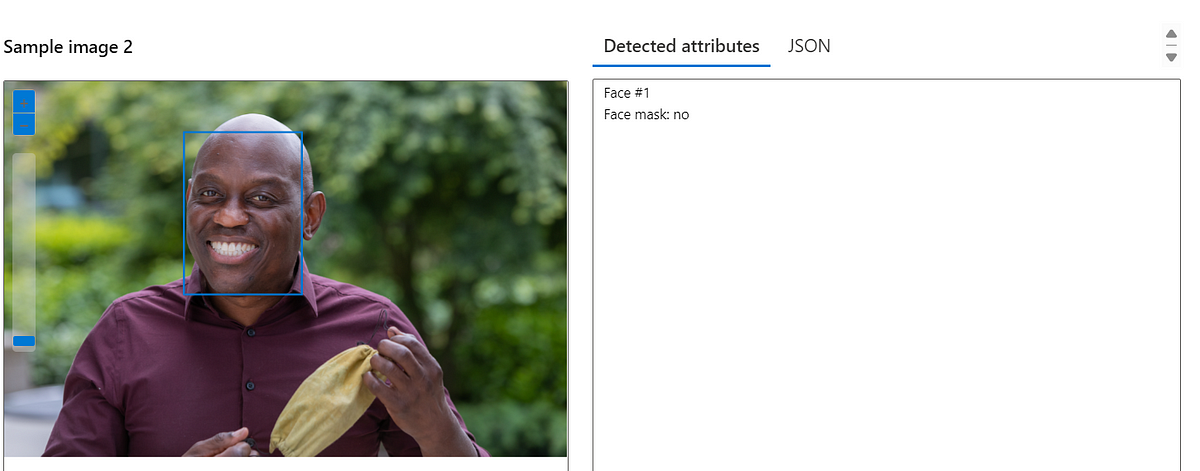
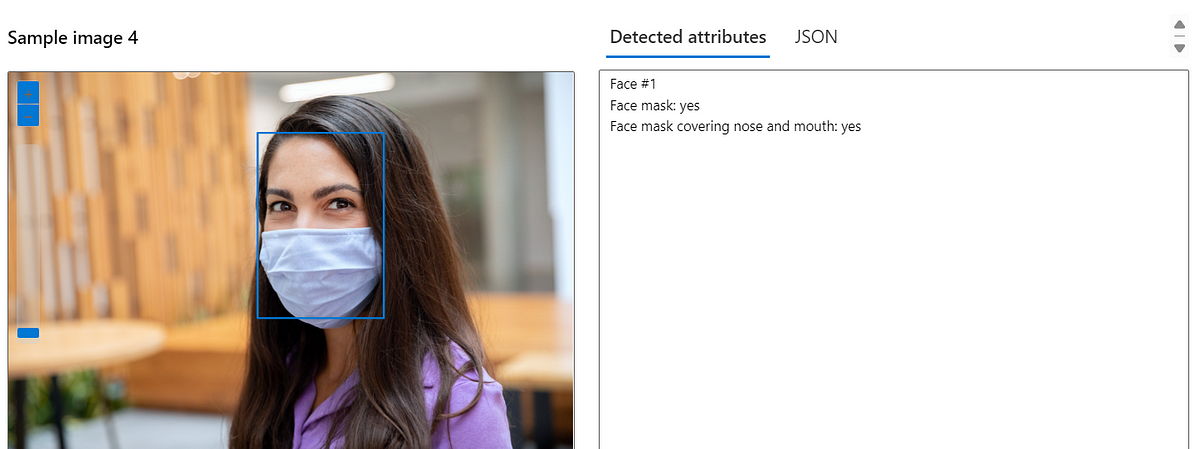
Also, In the below we are extracting the text from the images.
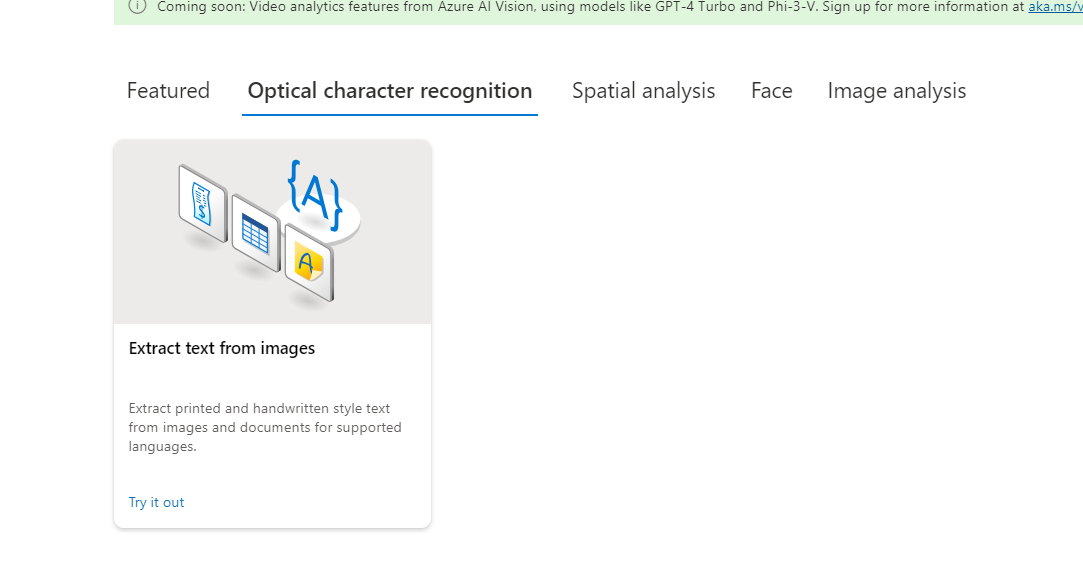
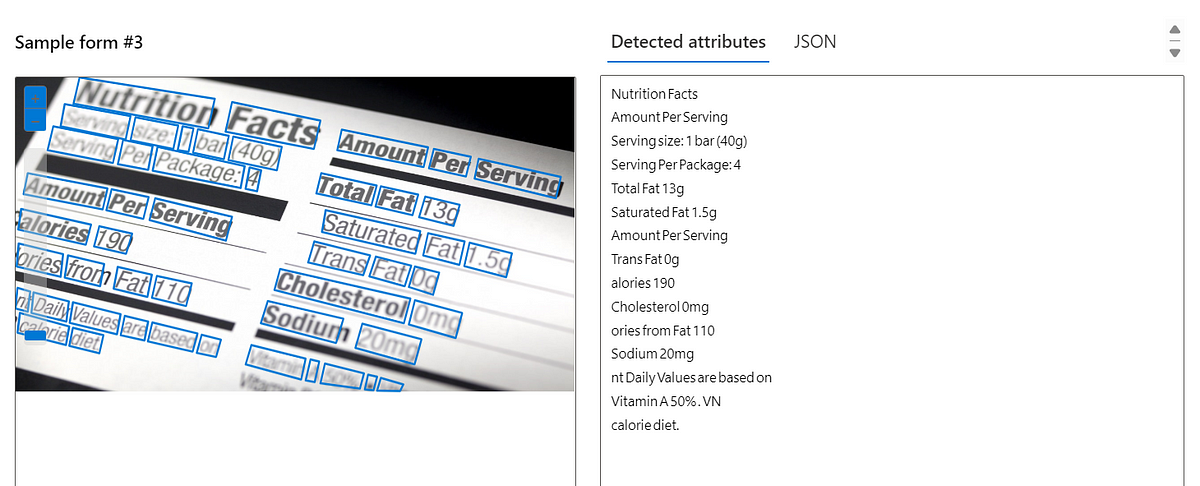
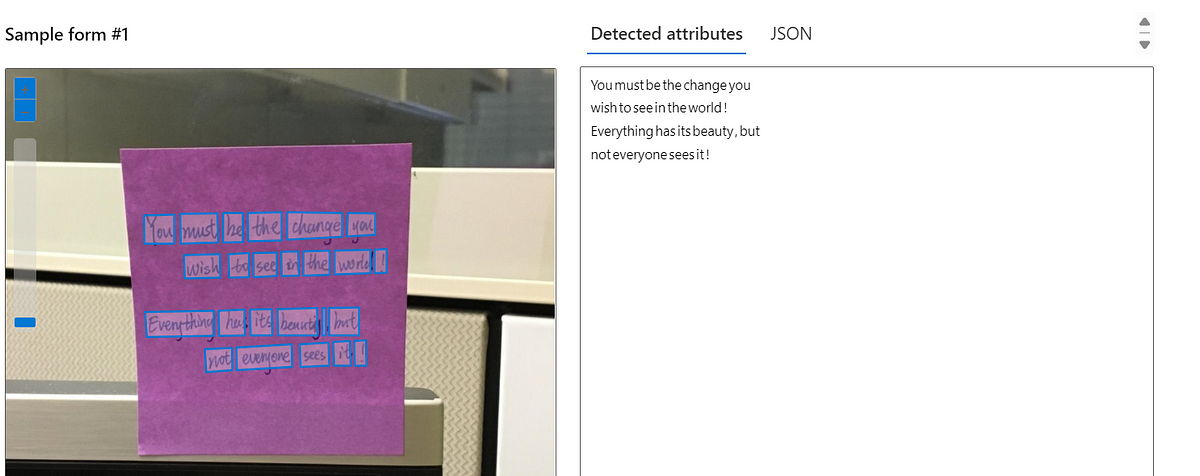
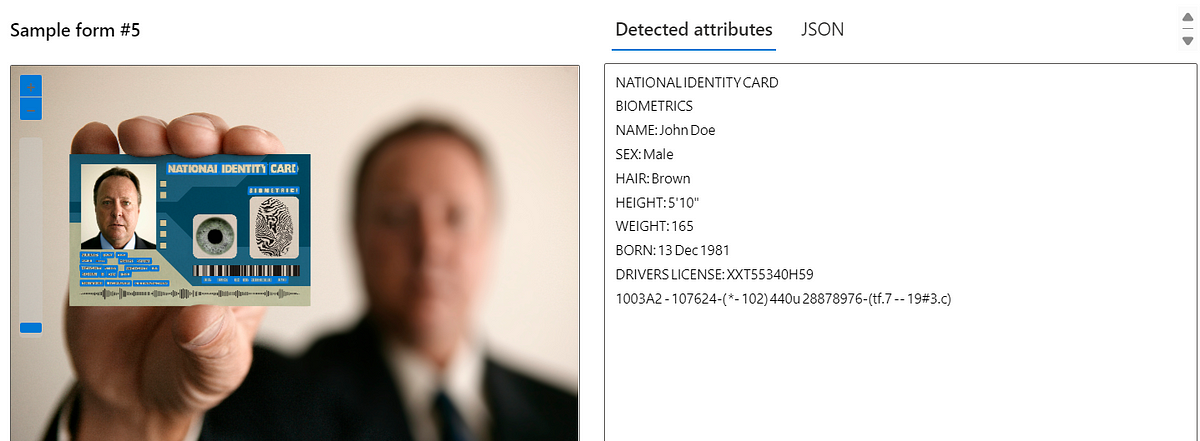
So, like above we can do whatever we want in the “Computer Vision” resources. we can analyze images to provide insights about their visual features and characteristics.
Thanks for stopping by! Your visit means a lot. Please Follow me😊 Stay tuned for more content. Exciting stuff coming your way soon! 🚀 #StayTuned. Also, visit on RioTech.
Comments
Post a Comment