Hello there! 👋😁 I’m back with more exciting content. Today, let’s explore how to invoke one workflow from another.

First, we need to create a standard logic app, and then proceed to create two workflows as outlined below:
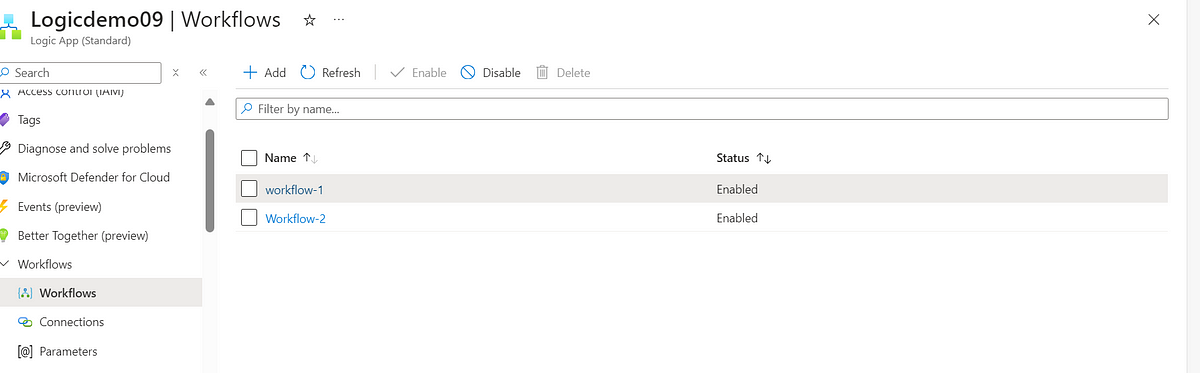
To achieve this, we must design the workflow such that initiating the first workflow triggers the transmission of its details to another workflow.
Design of Workflow-1:
In Workflow-1, the following function code is utilized to pass essential details:
- Workflow_Run_Id:
workflow()['run']['name'] - Workflow_Name:
workflow().name - Logic_App_Name:
appsetting('LogicAppName')
These parameters are crucial for seamless integration and efficient workflow management.
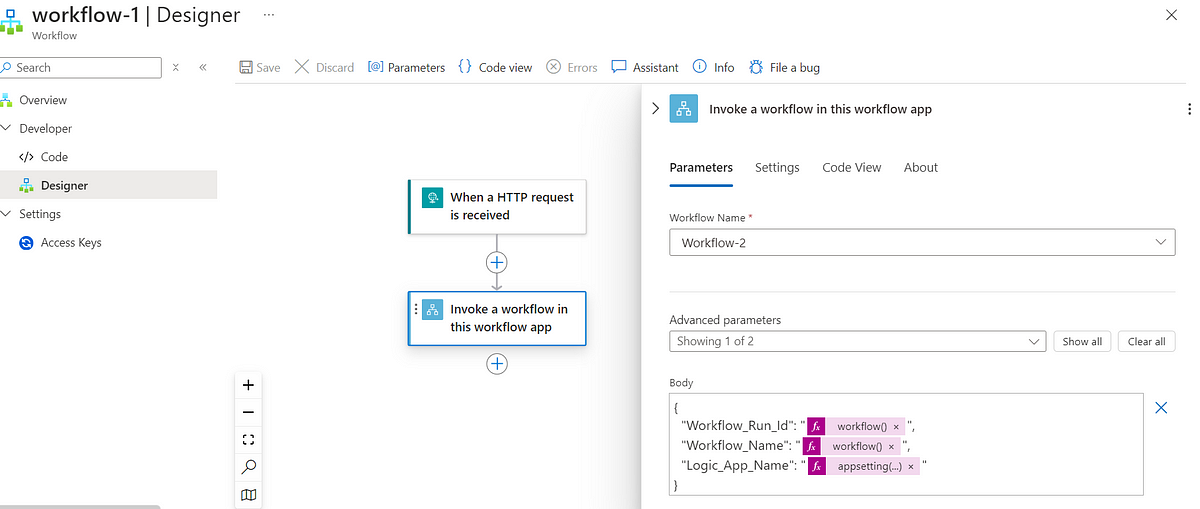
Design of Workflow-2:
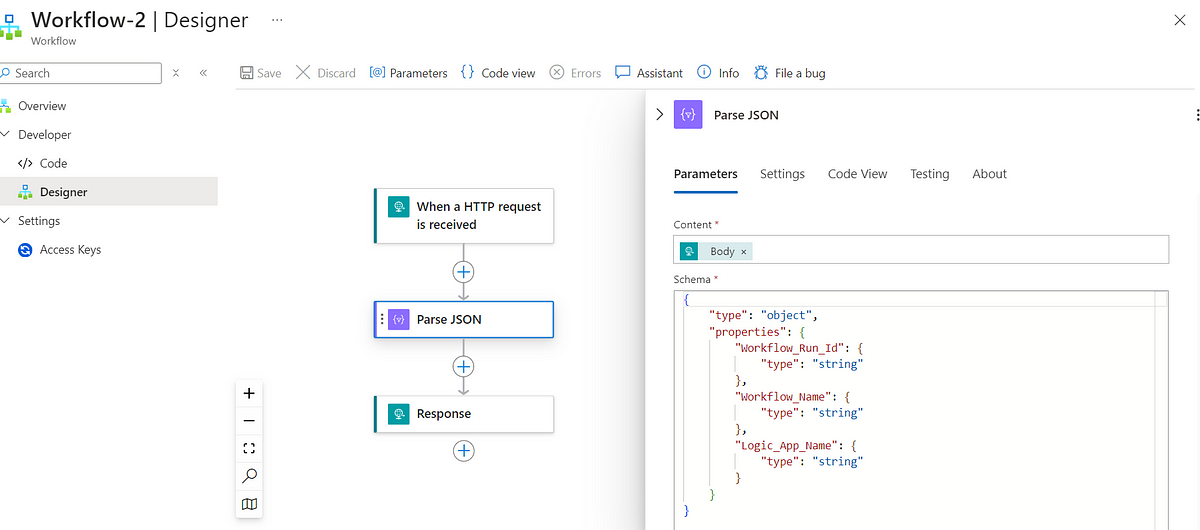
Output :
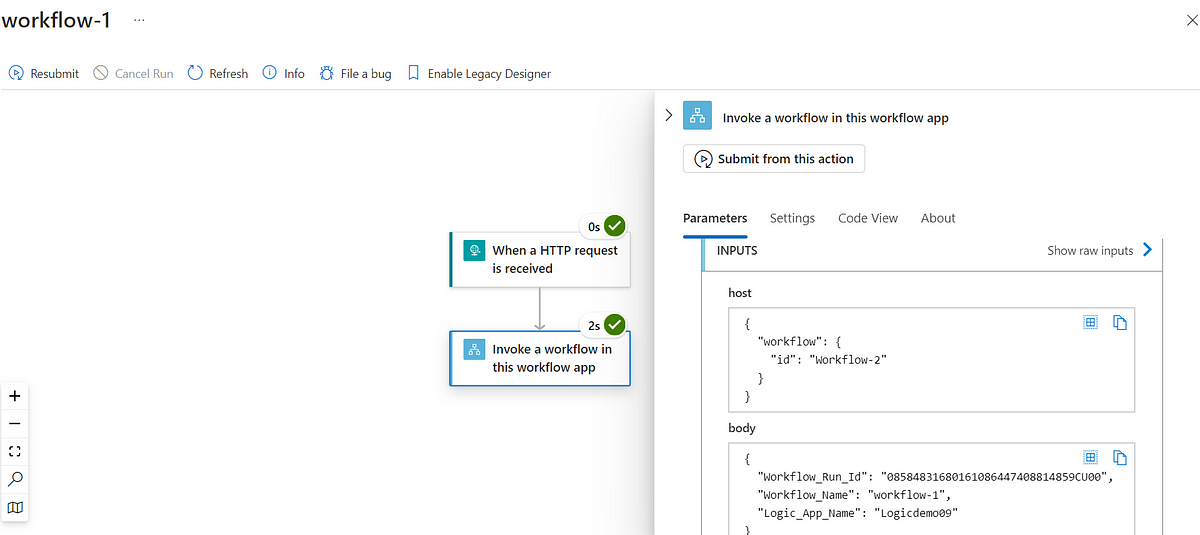
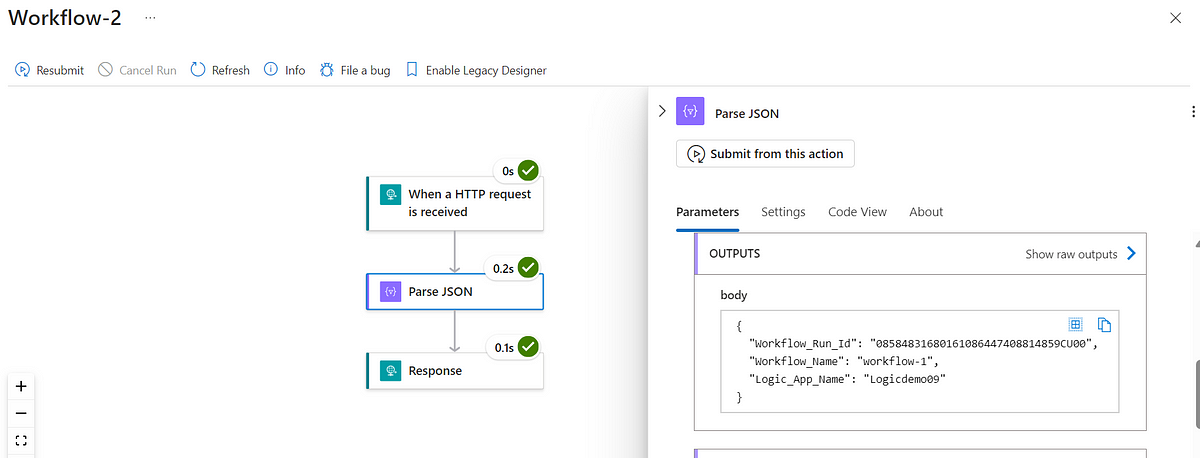
So, in the new workflow, namely ‘Workflow-2,’ we retrieve the RunID, WorkflowName, and Logic App Name details from the previous workflow, ‘Workflow-1.’ This approach can be applied to address various scenarios effectively.
Thanks for stopping by! Your visit means a lot. Please Follow me😊 Stay tuned for more content. Exciting stuff coming your way soon! 🚀 #StayTuned. Also, visit on RioTech.
Comments
Post a Comment