In the cloud integration world, Azure offers two powerful tools — Azure Logic Apps and Azure Data Factory. Both serve distinct purposes but often leave businesses wondering which one is best for their needs. Hello buddy😊👐🏻, today Let’s dive into what each service offers and how to determine the right choice for your business client.
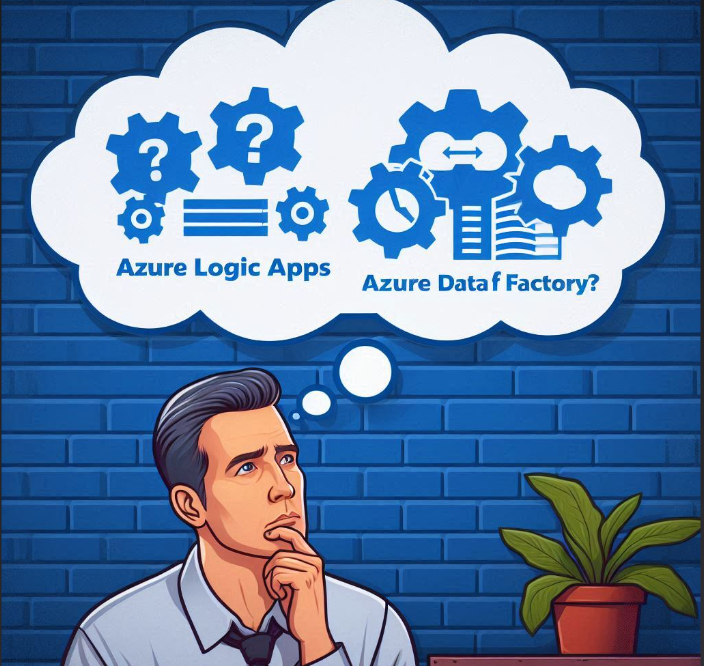
Understanding the Basics
Azure Logic Apps: Imagine needing to automate workflows that connect multiple services or systems, like sending an email when a new file is uploaded to Azure Storage. Azure Logic Apps is your go-to solution. It’s designed for orchestrating tasks and integrating apps, data, and services across organizations. Logic Apps thrive in scenarios where you need quick, event-driven actions or workflows with minimal code.
Azure Data Factory: On the other hand, Azure Data Factory is a cloud-based data integration service that allows you to create, schedule, and orchestrate data workflows. It’s perfect for handling complex data pipelines, transforming massive datasets, and integrating data across multiple sources. Think of it as a powerful tool for ETL (Extract, Transform, Load) operations at scale.
Key Differences
- Purpose:
- Logic Apps: Best suited for real-time, event-driven workflows and integrations.
- Data Factory: Ideal for batch processing, complex data transformations, and big data workflows.
2. Ease of Use:
- Logic Apps: User-friendly, with a visual designer that requires minimal coding knowledge.
- Data Factory: While user-friendly, it leans more towards data engineers who are comfortable with data processes.
3. Integration:
- Logic Apps: Integrates seamlessly with over 200 services, including popular SaaS apps and on-premises systems.
- Data Factory: Focuses on integrating data across various platforms and cloud services, making it robust for data movement and transformation.
4. Scalability:
- Logic Apps: Scales efficiently for workflows but is more suited for smaller, discrete tasks.
- Data Factory: Built for handling large-scale data operations, capable of processing vast amounts of data across diverse sources.
When to Choose Which?
Choose Azure Logic Apps if your client:
- Needs to automate business processes or workflows.
- Requires quick, event-driven actions.
- Wants to integrate multiple services without heavy coding.
Choose Azure Data Factory if your client:
- Needs to handle large-scale data integration.
- Requires complex ETL processes.
- Needs to transform data from various sources into a unified format.
Conclusion
Both Azure Logic Apps and Azure Data Factory are powerful tools, but their effectiveness depends on your client’s specific needs. If they’re looking for seamless workflow automation with minimal code, Logic Apps is the way to go. If they’re dealing with massive datasets and need robust data integration capabilities, Azure Data Factory is the better choice.
In essence, the right choice depends on whether your client prioritizes workflow automation or data integration. Understanding these nuances will guide you in recommending the best solution tailored to your client’s needs.
Thanks for stopping by! Your visit means a lot. Please Follow me😊 Stay tuned for more content. Exciting stuff coming your way soon! 🚀 #StayTuned. Also, visit on RioTech.
Comments
Post a Comment